Sommas on 3DPrint.com
We’re a 3D Printing Family now!
My husband has started learning 3D Modeling as well. He’s been experimenting with OpenJSCAD with a little bit of Blender. Two weeks ago, our very first 3D Printer arrived– a MakerGear M2.
Interestingly enough, our first projects on the printer were both dice-related. I used my model for the “Elements of Harmony Die” to learn about bridges and various print settings. Meanwhile, Ryan designed, printed, and constructed himself a Pachinko Dice Machine. It caught the attention of none other than 3DPrint.com. Not bad for a first 3D printing project! Not bad at all.
If you happen to watch the embedded video in the article, you’ll get to see our youngest son demonstrate the machine. And if you look really closely, you’ll spot my left hand in some of the photos. : )
Enjoy!
On Lube and Love
This morning I was melting some butter on the stove. I lifted the frying pan and angled it to distribute the butter more evenly. There was one lone pat of butter that had yet to melt, so it traveled around pan, leaving a trail of “lube” in its wake. And I started to snicker.
Many years ago, back in the days where I was prone to anxiety bouts, I was having trouble sleeping on a family vacation at the beach. Eventually I gave up the futile strategy of lying in bed and went outside for some fresh air.
My father, always the night owl, was outside sitting on a bench. He was overlooking a long wooden patio. I sat down next to him.
He took a drag off a cigarette. “See that slug over there?”
I didn’t see it at first. But then I caught the street lights glistening in a small sliver of slime. I followed its squiggly path until it dead ended at a small slug right smack in the middle of the patio. The slug was still and with its contracted antenna, it was looking rather dejected.
“He hasn’t moved in 10 minutes.” Dad’s voice started to get more animated, “Maybe he went all that way and ran out of lube! He’s stuck!” And then my father started to laugh, “He’s sitting there thinking, ‘Christ! I’m outta lube!‘”
Before I knew it my father was cackling speculating on this poor slug’s predicament, stranded in the middle of no where, out of lube.
And maybe it’s because “lube” is an inherently funny word. Or maybe it’s because I always found my father’s laugh to be infectious. But before I knew it, I was cackling too.
When the conversation ended (with the slug still in the same spot), I had no trouble going inside and falling asleep, though my chest did ache from all the laughing.
All over a slug.
So thanks Dad, thanks Slug, thanks Butter Slime on a Frying Pan. Thank you for a happy memory to kick off my day!
Maker Faire Nova 2015 – Takeaways From My First Maker Faire!
This past weekend, I had a booth at my very first Maker Faire! The Nova Mini Maker Faire in Reston, Virginia. My booth focused on my 3D Prints made with Blender (for 3D Modeling) and Shapeways (for 3D Printing).

Me and My Booth (Photo by Ryan Somma)
I was interested in knowledge sharing, so I had a monitor displaying a Giant Prezi of Death of screenshots of my modeling techniques in Blender. I also had on hand a variety of prints I had done through Shapeways:
- Library of Congress Ornament (in Gold Plated Steel, Stainless Steel, and White Strong & Flexible Plastics)
- Schrodinger’s Cat (in Full Color Sandstone)
- Custom Woven Heart Cameo Ornaments (in Full Color Sandstone)
- Occoquan Vapor Ornament (in White Strong & Flexible Plastic)
- Breastfeeding Pendants and Charms (in a variety of Plastic and Metals)
- Relay for Life Standing Cancer Ribbons (in Purple Strong & Flexible Plastic)
- School Bus Wine Stopper (in Gold Plated Steel)
- Glowing Cthulhu Pumpkin (in Orange Strong and Flexible Plastic)
- Dial-O-Lantern (in Orange Strong & Flexible Plastic)
- Elements of Harmony Die (in Stainless Steel)

A Bunch of my Shapeways Prints Ready to Go to the Faire
Since I was giving a speech on “3D Printing without Owning a 3D Printer” in the afternoon, I also had a small section of my table dedicated to compliment that speech and to let people know that they could 3D print that day without owning a printer or knowing a thing about modeling.

Small “3D Printing without Owning a Printer -OR- Knowing Modeling” Section
Finally, I had a special guest at my booth– an employee from the one and only Shapeways! I had a section of my booth set aside for his handiwork as well.
It was an absolutely fantastic time and as with all first experiences, I learned a little along the way. Here are a couple of Do’s and Don’ts I came away with.
DON’T Be Intimidated!
At the informational meeting, the organizers stressed that they want Makers of all levels. You didn’t have to be an expert or a professional. Reinforcing that concept, the NoVa Mini Maker Faire kept posting a badge saying, “We are All Makers” and they mean it.
I was somewhat nervous about not the attendees, but the other 3D modelers. I’m still relatively new to 3D modeling, so at times leading up to the event I had a wee bit of “imposter syndrome.” I was mentally preparing myself for someone coming up, sniffing arrogantly, and saying, “Oh, I see you are using the Boolean Modifier. Don’t you know that makes messy meshes?” : )
But the environment of the Maker Faire isn’t like that at all. People are enthusiastic, people are curious, and people are very very very nice. It’s like the Comment thread of Instructables.
Speaking of Instructables, there’s actually an Instructables out there for “Your Own Booth at the Maker Faire“. A great resource for knowing what to expect! : )
DON’T Be Afraid to Reach Out to Related Vendors
Leading up to the Faire, I emailed both Shapeways and 3DHubs to let them know what I was doing. In both cases, the companies were excited and supportive and sent me giveaways for my booth! So I had some nice stickers and postcards for people to take!
And then get this! The Community Advocate from Shapeways, Michael, came down to our faire and helped with the booth. As busy as the faire was, it was great to have an extra voice there. He brought a good sampling of products as well which only further showcased the capabilities of Shapeways and 3D Printing!
Similarly, I had a great experience prepping for the “3D Printing without Owning a 3D Printer” speech. I found everyone to be very generous with questions I had. From NovaLabs to the Virginia Tech Northern Virginia Center MakerLabClub to Ara’s Hub (through 3DHubs) to PrintedSolid, everyone was happy to help me with information. Don’t be afraid of looking like an idiot. If you have questions, ask!
DO Stage Your Items Ahead of Time
We staged everything ahead of time on my Mom’s dining room table. This made it very easy for us to know what else to pack (extension cord, monitor cables, mounting goo, tablecloths, signs, packing tape, etc).

Staging on the Dining Room Table
DO Ask for Help
My forte doesn’t lie with decoration, so I recruited my Mom. She instantly had suggestions for tablecloths, how to display the Christmas ornaments (a metal tree she had in her room) and a little dark cove to showcase the glowing Cthulhu Jack-O-Lanterns (a collapsible grocery crate she had in her car). Not only that, she was a key supply gatherer. I mentioned I needed something to sticky to mount my signs. The very next morning, I woke up and found some sticky goo in my staging area. My Mom was a big help.
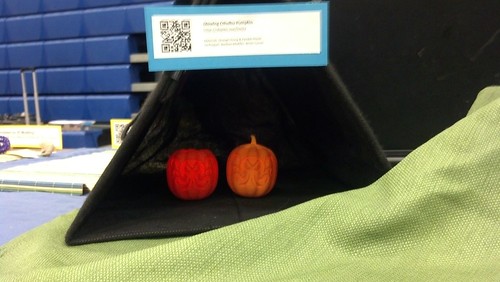
My Mom Found a Way to Make the Cthulhu’s Glow
I also recruited my friends Britt and Chris to help with the booth during my speech. With that, I really underestimated their work load. I pitched it as warm bodies watching the booth, but pretty much everyone that assisted me that day (my husband, Michael from Shapeways, my Mom, Britt and Chris) was busy the whole day. Chris, Ryan, and Michael did a lot of talking and question answering. Britt and Mom did a lot of kid-wrangling. : )
I also recruited people to help me with some first hand research for the “3D Printing without a 3D Printer” talk. My Mom designed a puppy through Pupworkshop. My sister-in-law drew an angel we printed via the Shapeways’ 2D to 3D App. Finally, my three year old even accrued a personalized 3D object by making a Color Me Teddy.

My Mom Makes a Puppy Through Pupworkshop

My Three Year Old Designs a Color Me Teddy
DO Enjoy the Free Feedback
Like most Shapeways shop owners, I have Google Analytics enabled gathering data about my referrals and traffic. But you know what is even better? Watching people’s eyes light up. Watching people revel in how beautiful the Library of Congress ornament is or laughing when they get Schrodinger’s Cat. You get instant feedback on how people are responding to your designs.
And some of the lessons may be surprising. Over the holiday break, I was playing with Python scripting for Blender to make customized Cancer Ribbons. I was thinking people would like an interface to order ribbons “In Honor Of” or “In Memory Of” their loved ones sort of like Relay for Life Luminaries. But watching the response at the Faire, if I do put time towards automating something through code, I may want to focus on faces for the Dial-O-Lantern. That got an overwhelmingly larger response at the faire.
DO Know the Event is Family Friendly
The Maker Faire is family friendly, which meant we were able to bring our boys. At times, I had a cute accessory as I worked my booth.

Vicky Works The Booth with Dyson
Both boys had a blast, but definitely DO Ask for Help. The faire was so busy, it was crucial to have extra hands to take the boys around the faire and, at times, thwart their efforts of escape. : )
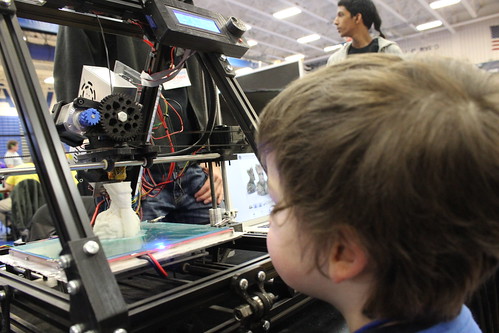
Sagan Watches a Groot 3D Print

Helpers Entertain Kids Behind the Booth

Ryan Returns Disgruntled Runaways
DO Have An Activity for Kids
Related to the Family Friendly aspect of the event, do have an activity for kids. In my case, I went with a contest for the Dial-O-Lantern! My faces actually started as drawings, so we invited kids to draw faces for a new Dial-O-Lantern. We’re picking six winning faces (We have it narrowed down to finalists right now!) and sending each winning child a print that includes their face. This turned out to be a good activity. The amount of entries exceeded our expectations (and makes selecting the winners a tough task).

Working on a Dial-O-Lantern Face
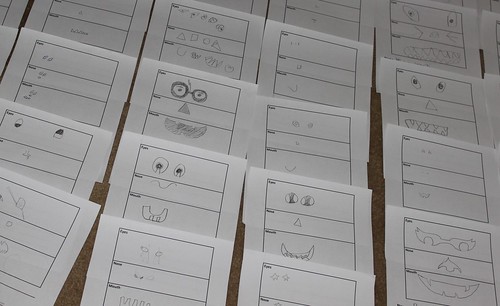
Yikes– Just a Snippet of Our Entries
DO Check Twitter
Although you are getting first hand feedback from your booth visitors, be sure to keep an eye on Social Media as well. I got a HUGE thrill walking between buildings when I saw that the Editor-in-Chief of Geek Dad appreciated and tweeted my Schrodinger’s Cat. Geek Dad! We have Geek Dad books on our bookshelf!
I also found a fan of the “Elements of Harmony” Die through Twitter as well. : )
DO Have Business Cards / Contact Info
The day before the faire, I actually picked up some quickie business cards from Staples. And here’s the thing. I designed those cards assuming there would be a lot of leftovers. At the top and bottom I included lines for every millimeter. Why? When I’m designing 3D models, I am constantly measuring things and getting out rulers to gauge how big I want to make something. But rulers are also popular with my boys, so it seems they are frequently misplaced.

My Millimeter Measuring Supply…aka Business Cards : )
So I figured if I was going to have a bunch of unused business cards around, I might as well make them handy. And although I do have a few I can use for measurement, I don’t have nearly as much leftover business cards as I expected! I was very surprised by how many business cards people snatched up.
DO Make It Easy For People To Learn More
I printed QR codes for pretty much everything. My presentations were both put online (Prezi and SlideShare respectively). I used BufferApp to “live tweet” links during my talk (Hat Tip, Jess Hedstrom). I coordinated with the Nova Mini Maker Faire so all the links from my PowerPoint were easy to find on their blog. You want people to learn more– make it as easy as possible!
Those are my take-aways from my very first Maker Faire. It was an absolutely fantastic time. I can hardly wait for next year!
You can read more about the NoVa Mini Maker Faire on their blog at http://www.makerfairenova.com.
More of our photos from the event are on Flickr.
Ginormous #Blender #3DPrinting Prezi for #MakerFaireNova
Looking for that ginormous slideshow from my “3D Prints Using Blender and Shapeways” booth from the NoVa Mini Maker Faire?
It can be viewed and downloaded at Prezi:
http://prezi.com/ymqlgwjxt9sc/
Other Recommended Resources
Downloading Blender
Blender.org
Recommended Blender Tutorials
- Blender Basics
- Modelling with Curves
- Modeling a Velociraptor
- Texture Mapping in Blender
- Modeling a Pumpkin in Blender
Recommended Shapeways Tutorials
More Details on My Projects
Links from “3D Printing without a 3D Printer” #MakerFaireNova
Did you miss the “3D Printing without Owning a 3D Printer” talk at the NoVA Mini Maker Faire or did you not catch a link you were interested in? The slideshow can be found on SlideShare and here’s a quick listing of the highlighted resources.
Projects The Require No Printer AND No 3D Modeling
- Pupworkshop
- Shapeways’ 2D to 3D App
- MixeeLabs
- Color Me Teddy by Rithstore
- Custom Ring Creator at Freakin’ Sweet Apps
Tutorials on the 2D to 3D App
Finding Models to Print
Companies Specializing in 3D Printing
Finding Local Printers
Exhibitors with Printing Services That Are Here TODAY
Note: Virginia Tech Northern Virginia Center is having an Open House for their MakerLabClub tomorrow, March 16th from 5:30 PM – 7:30 PM
Do you have additions to this list you’d like to share with your fellow makers? Comment and/or tweet to #3DPrinting #SansPrinter #MakerFaireNova
Printing Everyday Episode 26 – Vicky Somma
 From breastfeeding to the White House, I’ve had a most unexpected 3D Printing journey. In February, I got to chat with Jess Hedstrom on her Printing Everyday Podcast. If you haven’t had a chance, definitely check out her show. Hearing all the stories of the personalities involved in 3D printing has been fascinating.
From breastfeeding to the White House, I’ve had a most unexpected 3D Printing journey. In February, I got to chat with Jess Hedstrom on her Printing Everyday Podcast. If you haven’t had a chance, definitely check out her show. Hearing all the stories of the personalities involved in 3D printing has been fascinating.
P.S. That picture you see on the Printing Everyday post. That was me trying to get a cute picture of myself, my kids, and my 3D printed creations. I like to caption it “Some things are harder than learning Blender.” : )
Bridge to Terabithia and 3D Printed Dice
What does the Young Adult classic Bridge to Terabithia have in common with amazing 3D printed dice? Both of their creators really knew how to capitalize on their brain’s downtime. They were still challenging their brains even if they were roped into menial or repetitive tasks. Since I’m a working mother of two little boys, I am definitely familiar with limited free time. As a result, I found these two quick quotes to be particularly inspiring.

Katherine Paterson’s Bridge to Terabithia, Chuck Stover’s Botanical Dice
Katherine Paterson, the author of Bridge to Terabithia, on writing with small children.
And then, of course, you can’t be a writer unless you actually write, and it doesn’t take as much time as people think. You know, the number of people who say, well, I’m going to write a book when I have time, they’re never going to have the time. And I started writing seriously when I had four tiny children. Well, I mean I had one tiny child, two tiny children, three tiny children, four tiny children in just over four years, and that’s when I began to write seriously. And I figured out that a lot is going on in your head when you’re changing diapers and washing clothes and doing all those things that have to be done. And if you’ve got 10, 15 minutes a day to sit down and write, you’d have a book by the end of the year.
Source: Beloved YA Author Katherine Paterson Shares Wisdom
Chuck Stover, the force behind Made By Wombat 3D printed tabletop RPG acccessories, on his former factory job
It gave me a lot of time to think about design during the day because of the repetitive nature of the work. Kind of put half of my brain thinking about design questions and the other half to work. Then I would come home after work and get onto Sketch-Up and work on designs until I passed out.
Source: Episode 15 of the Printing Everyday Podcast
Open Source – Adjustable Face Jack-O-Lantern (The Dial-O-Lantern)
Believe or not, my favorite 3D printing project is not my Library of Congress Ornament that won the White House 3D Printed Ornament Challenge.
My favorite project (so far— it tends to change each time I receive a new model) is my first moving parts project! One of the great things about 3D printing if you can have separate parts print in their respective spots. My first “moving parts” project was a little Jack-O-Lantern for my kids. With three sliding parts that print completely assembled, my boys can chose between three sets of eyes, three sets of noses, and three sets of mouths to configure what face they want. I’m totally in love with it… maybe even more so than my kids. : )
Because pictures don’t do it justice– a quick video demo! : )
I recently published an article on Instructables going over my design decisions and my modeling process in Blender.
And of course, if you don’t have a printer of your own and you covet a “Dial-O-Lantern” of your own– you can order a print from Shapeways.
December Excitement – 3D Printing, CBS, and the White House!
I had some extra excitement this holiday season. My 3D Printed Library of Congress Ornament was one of the winners of the first ever White House 3D Printed Ornament Design Challenge.
My ornament was one of five from the contest selected to be displayed in the East Wing of the White House and it’ll be part of a Smithsonian collection as well. I was thrilled to see a photo of my ornament on whitehouse.gov. Whitehouse.gov! And then as thrilled to see it on the front page of the Smithsonian 3D site.
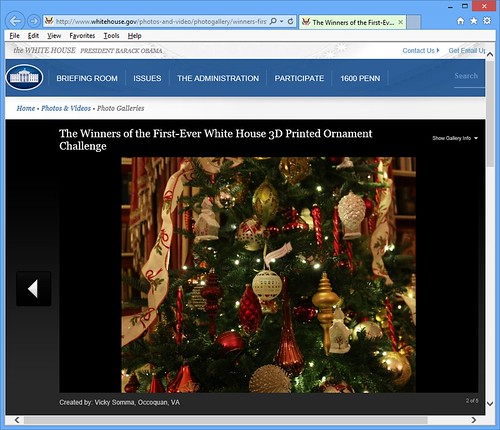
My Ornament on WhiteHouse.Gov!!!
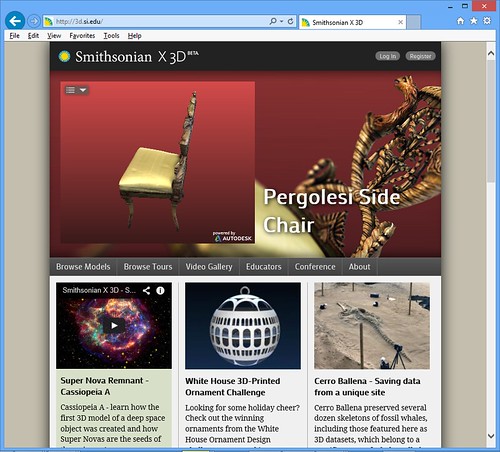
My Ornament on the Smithsonian 3D Site!!!
I thought that would be the extent of the excitement, but I had no idea. The next week (December 8th) a crew from CBSNews came by our house to do an interview. The boys stayed home from daycare and after the interview the camera man even let Sagan see the camera. I also answered some questions for the Library of Congress for their blog and print magazine.
Excitement over, now, right? Nope! Then I received an exciting email from the White House. The Office of Science and Technology Policy to be more exact. They invited me and one guest to come and tour the White House and see all the decorations. After we passed all our background checks, I got to take that striking husband of mine on an epic date! I love impressing that man (he’s the whole reason I made a Library of Congress Ornament in the first place) and what better way than taking him to the White House? 🙂 And better yet– they displayed the Library of Congress Ornament… oh, in the White House Library.

Getting Photographed with my Ornament in the White House Library

I Was So Busy Pretending to Give a Press Conference… I Almost Missed the First Dog in the Background!

My Special Guest in the White House Library
I made some modifications to the model so it would be printable in Shapeways Steel. The price point is high (over 70 USD!), so I thought it would be something only I would get, but almost immediately some anonymous stranger on the Internet ordered some. I do have to admit, the Nickel Polished Steel and Gold Plated Steel does look awfully nice. (The plastics look great too).

Library of Congress Ornament Printed in Shapeways Gold Polished Steel
I ended up on Michelle Obama’s Instagram. My ornament made a cameo on The Today Show. Someone actually used my name as a hashtag. Get this– I went to an informational meeting for the Mini NOVA Maker Faire and the organizers there knew who *I* was! Crazy!
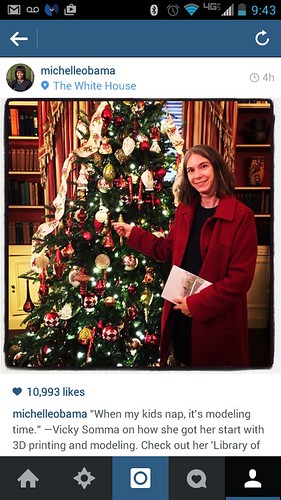
Me on Michelle Obama’s Instagram
As the holidays neared, though, I hadn’t heard anything about that CBS segment, so I just assumed it got cut for other news. Then as we were sitting down to dinner on Christmas Eve, my brother got a call from my Dad’s old boss.
“I just saw your sister on TV.”
I had Facebook friends all over Virginia post that they had seen it and the CEO of the biggest customer I work for saw it in Morgantown, West Virginia. The CEO! He’s no Ryan Somma, but I like impressing him as well. 🙂
My family was able to catch a later showing of the segment on WUSA9, so I got to see my relatives see me on TV. I haven’t been able to find an online video, but I did find a writeup on the WUSA9 website.

My Family Watching My Ornament on TV on Christmas Eve
So yeah. Exciting way to end 2014. Now we’ll see what 2015 brings! : )
A #vickysomma First
Well this is a first for me. Someone hash-tagged my name. : )
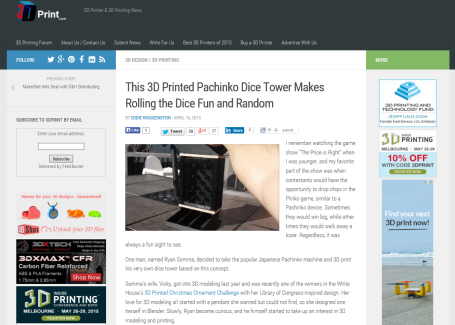



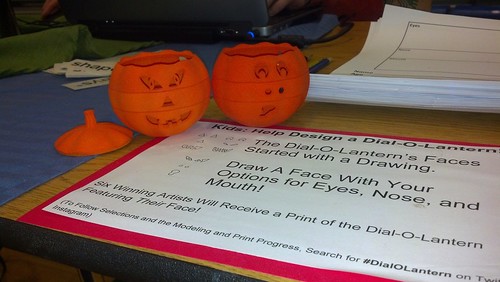


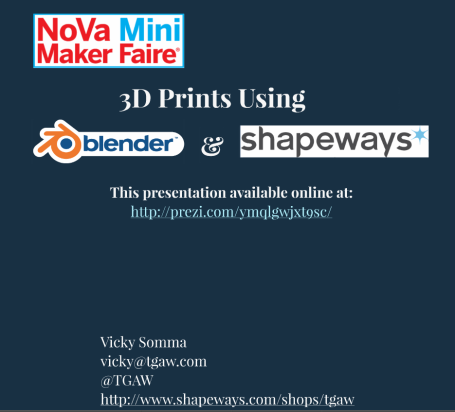







Recent Comments